The ERROR due to the Classpath is too long for your Application.
Go to the Properties of your project in Eclipse or STS
1) Properties> Java Compiler> Annotation Processing> Factory Path
Un-Tick the Project Specific Settings. Below is the screenshot for your reference.
2) Make sure remove the Test path from the Java Build Path.
3) Run the Spring Boot Configuration As shown below.
Go to the Properties of your project in Eclipse or STS
1) Properties> Java Compiler> Annotation Processing> Factory Path
Un-Tick the Project Specific Settings. Below is the screenshot for your reference.
2) Make sure remove the Test path from the Java Build Path.
3) Run the Spring Boot Configuration As shown below.
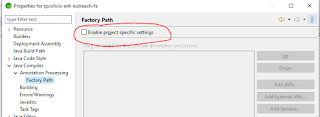


No comments:
Post a Comment